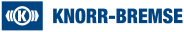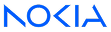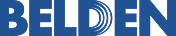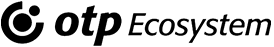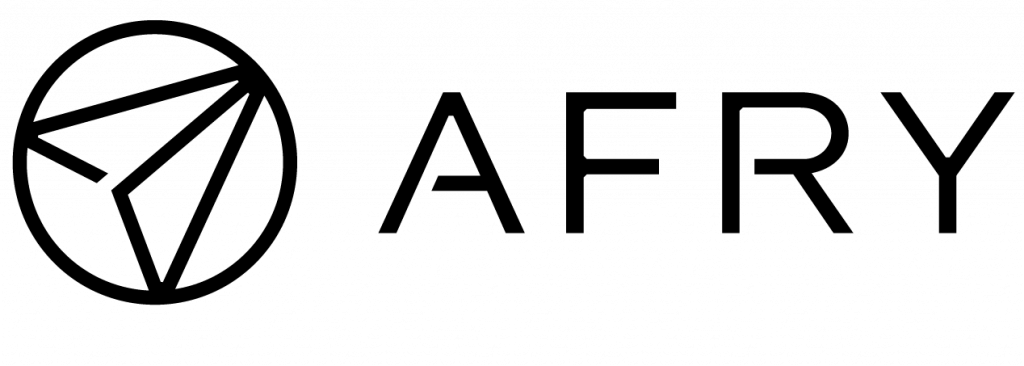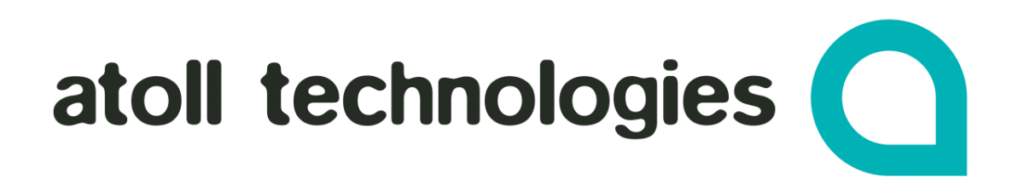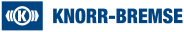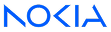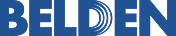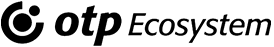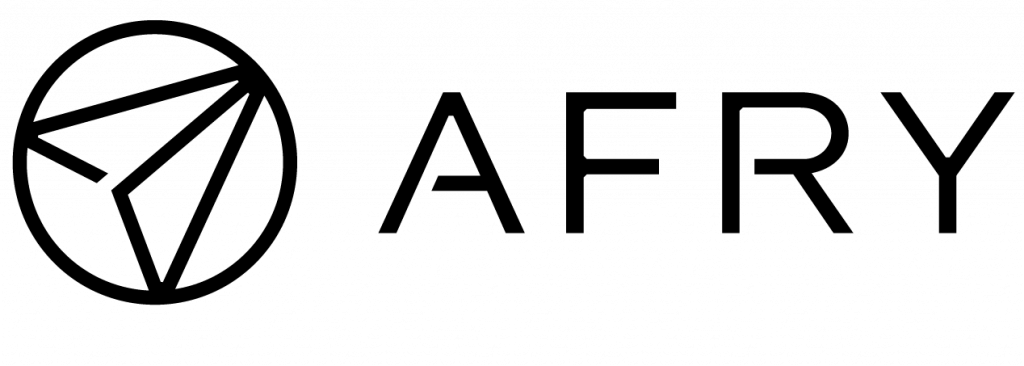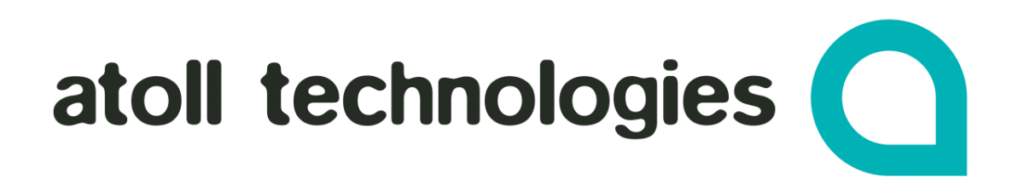CL-AID
Onsite / Virtual classroom
3 days
Ends with an exam
Audience: Developers
Preparedness: General software development
Exercises: Hands-on
Curious about the potential of AI in software development?
Participants of this course will gain a comprehensive understanding of AI coding assistants, prompt engineering, and practical applications through hands-on exercises and real-world case studies. As they progress, participants will employ AI-assisted tools to build an application utilizing the building blocks mastered throughout the program.
Participants will also train machine learning models and deploy these together with foundation models in local machines as well as in the cloud, acquiring essential future-proof skills in the process.
Upon successful completion, attendees will have the knowledge and practical experience to use AI assistants during their software development process confidently and effectively utilize custom machine learning models in the location of their choice.
Understanding AI
AI and software development
Prompt engineering
Becoming more productive using AI tools
Building an app with AI assistance
Working with models
Machine learning
Understand the basics of artificial intelligence
Be able to identify and explain the different forms of AI
Utilize language models on a higher level with prompt engineering
Have the knowledge to use AI tools to increase productivity and efficiency
Gain practical experience using AI tools during development
Be able to deploy models in the cloud and locally
Be capable of training and deploying machine learning models
Handle complex subjects, provide practical skills training, and hands-on experience, enable discussion and collaboration, and maintain the motivation and accountability of learners.
Courses with couple of thousands of participants to be conducted in a short time frame, in any time zone, on-site or online.
Utilzing our R&D&I we combine academic knowledge with practical application, we develop and tailor courses to latest trends and clients' needs.
We use our proprietary platform with virtual machines for a safe practice, coding, and experimentation environment.
0 of 0


Budafoki street 187-189.
Budapest, 1117, Hungary
+36 1 205 3098
Trusted by top companies and brands: